getchar() take one character as input at a time . And taking input using scanf() also has a problem that it stop taking input after encounter any space.
lets SEE an example :-
To solve this we can use gets() function but here We are going to take string as input using getchar() function. Remember property of getchar() :
=> getchar() take one character as input at a time.
=> getchar() stop taking input when encounter line break (enter button or '\n').
OUTput :
lets SEE an example :-
#include<stdio.h>
main()
{
char str[50];
printf("\ninsert string press enter at end of string:\n::");
scanf("%s",&str); //taking string as input
printf("\n\n string input is ::%s",str); //printing string
}
To solve this we can use gets() function but here We are going to take string as input using getchar() function. Remember property of getchar() :
=> getchar() take one character as input at a time.
=> getchar() stop taking input when encounter line break (enter button or '\n').
C program :
//use getchar() funtion to take string as input
#include<stdio.h>
main()
{
char str[50],ch;
int i=0;
printf("\n insert string & press enter key at end : ");//as getchar() stop taking input when encounter line break
do //line break means '\n' i.e enter button
{
ch=getchar();
str[i]=ch;
i++;
}while(ch!='\n'); // line break encounter
i=i-1; // as now it point last element of list is palced ='\n'
str[i]='\0'; // for string last element must be a '\0'
printf("\n\tinserted string is :\n\n::");
printf("%s",str);
}
OUTput :
+.+taking+string+as+input.PNG)
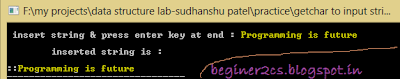
No comments:
Post a Comment
THANKS FOR UR GREAT COMMENT