In Daily life Many times you Really need some thing to hide and lock in your computer Such That other Can't see it . For this purpose there are Many software available ,Some of them are free some are Paid .
But today I gonna tell you How to Hide And Lock folder in your windows computer without any software . for this purpose we use batch programming .
If you don't know batch programming Nothing to worry .because even than you can implement it and Use it and if you know Batch programming you can understand it and also you can modify it according to your need .
For Now This is the required Bat program :
But today I gonna tell you How to Hide And Lock folder in your windows computer without any software . for this purpose we use batch programming .
If you don't know batch programming Nothing to worry .because even than you can implement it and Use it and if you know Batch programming you can understand it and also you can modify it according to your need .
For Now This is the required Bat program :
cls
@ECHO OFF
title beginer2cs.blogspot.com
if EXIST "Control
Panel.{21EC2020-3AEA-1069-A2DD-08002B30309D}" goto UNLOCK
if NOT EXIST B2cs goto MDB2cs
:CONFIRM
echo Are you sure to lock this folder? (Y/N)
set/p "cho=>"
if %cho%==Y goto LOCK
if %cho%==y goto LOCK
if %cho%==n goto END
if %cho%==N goto END
echo Invalid choice.
goto CONFIRM
:LOCK
ren B2cs "Control
Panel.{21EC2020-3AEA-1069-A2DD-08002B30309D}"
attrib +h +s "Control
Panel.{21EC2020-3AEA-1069-A2DD-08002B30309D}"
echo Folder locked
goto End
:UNLOCK
echo Enter password to Unlock Your Secure Folder
set/p "pass=>"
if NOT %pass%== hackpass goto
FAIL
attrib -h -s "Control
Panel.{21EC2020-3AEA-1069-A2DD-08002B30309D}"
ren "Control Panel.{21EC2020-3AEA-1069-A2DD-08002B30309D}"
B2cs
echo Folder Unlocked successfully
goto End
:FAIL
echo Invalid password
goto end
:MDB2cs
md B2cs
echo B2cs created successfully
goto End
:End
|
How to Use It :
First of all copy the above code Than past it on Notpad .
then Goto->save as ->save this with name Lock.bat ( as shown in picture )
Then click on Lock.bat file . a New folder is created ( B2cs )Then Move your data to this folder Then again click on lock.bat it ask for confirmation just enter " y" then enter . You can see folder is hidden and also locked .
To open this Folder Again Click on Lock.bat file than it ask for password .Its default password is hackpass as it is highlighted in code if you want to change password .
Just open Lock.bat in Notepad Than replace "Hackpass" by whatever password you want .
That Is it . when you Use it you observe that it is much better than currently available software .
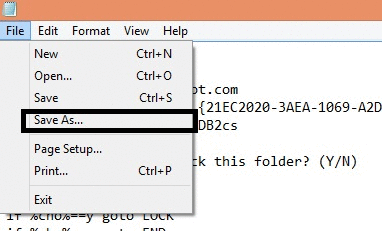
how to hide password it is easily see on screen
ReplyDeleteJust move this batch file to somewhere else. So no one ever find out where file is hidden ,So know one can break it. Or delete batch file and reconstruct on occasion if file has that much importance
Delete