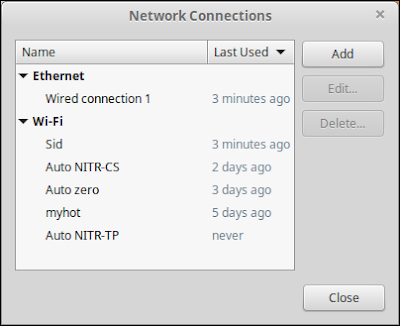This model show a quick way to apply different classification machine learning algorithm on data strored in CSV formate.
Python provide very powerful tools like pandas, numpy, and sklearn. we exploit them a lot.
Source Identification using 2 Class of image¶
In [72]:
from sklearn.svm import SVC
from sklearn.tree import DecisionTreeClassifier
from sklearn.metrics import accuracy_score
from sklearn.preprocessing import normalize
import numpy as np
import pandas as pd
# matplotlib.pyplot as plt
Understanding Data¶
In [2]:
sony=pd.read_csv("Sony_NONIQM.csv")
sony.head()
73
In [3]:
nikon=pd.read_csv("Nikons_NONIQM.csv")
nikon.head()
Out[3]: